Well I got a quick reply from a nice Indian fellow. But I would just prefer them to take it in for repairs or refund me the cost of the notebook. The latter is preferred and highly unlikely.
Here's his reply:
-----
Dear Jason,
Thank you for contacting Hewlett-Packard's eSolutions Center.
This is in response to your email regarding HP Pavilion tx1312AU NB PC.
You mentioned in the e-mail that there were many issues with the unit since you purchased it.
I will surely help you regarding the issue.
I would like to inform you that I apologize for the occurrence of the issue and I am extremely sorry that the unit is not working fine.
I would suggest you to provide us the details of the issue you are facing so that we will be able to work together in resolving the issue. We will isolate it to software and hardware.
Regarding the wireless drop I would suggest you to perform the steps provided below:
Go to services.msc >> go to wireless zero config >> right click and go to properties >> go to recovery TAB >> select restart the service on failure >> for all the three option.
We appreciate your assistance in collecting the above information. Please revert at your earliest convenience and we will be glad to assist you.
Please feel free to get back to us for any further assistance; we will be glad to assist you.
Once again, thank you for contacting Hewlett-Packard's Commercial Solutions Center.
Regards,
Abhishek Sharma
----------
Here's my response:
I appreciate your prompt response. (Note: The model is a HP Pavillion tx1000, not a tx1499us or a tx1412AU as stated in the email.)
The suggested steps did not resolve the issue and I am continuously unimpressed with the wireless adapter in this notebook which, I have previously mentioned, has inexplicably stopped working 8 months ago, whereupon it was sent in to a technician and repaired.
I rely heavily on the wireless network adapter in my notebook and it may as well be a typewriter without it. (What is the use of a notebook if I have to sit one metre from the router and plug myself in to access the internet? And if I am not at home, shall I carry an ethernet cable with me and be so fortunate as to find a port whenever I need one?)
To have the same piece of hardware inexplicably stop working again so soon is greatly disappointing to say the least.
I have attached two images. The device manager still shows the wireless network adapter, but the connection suddenly drops to 'limited connectivity' a few minutes after connecting. Moreover, it displays a 'fair' signal when I am sitting right next to the router.
I ask that you bear the cost of a technician to replace the wireless adapter, motherboard, or if it's a software issue, to fix whatever the problem is. I have had enough of trying to fix this over the internet or over the phone. At this point in time, I am considering the purchase of a new macbook, after which this notebook, unfortunately, will be of little use to me.
Although it is unfortunate that HP seems to have become this ureliable notebook manufacturer (and I cannot possibly encourage the purcahse of any of its products to my friends or peers), I hope that you can change my mind.
Awaiting your reply,
Jason Ling
*****
I'll keep everybody posted on the adventures of HP. (I get to play the bad guy!)

 Navigation
Navigation Blog
Blog
 About us
About us
 Links
Links
 List
List


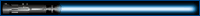
 - jason ling 林 升 远
- jason ling 林 升 远



 Shoutbox
Shoutbox Previous Posts
Previous Posts Archives
Archives
